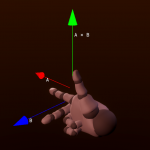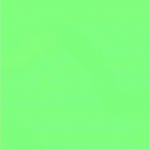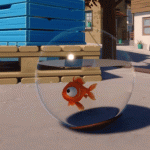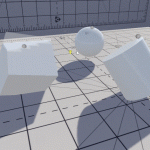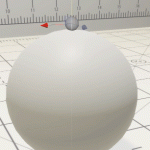Polygon Soup – For 3D Artists
I had originally began writing this as part of the Cross Product post, but realised it was enough of a topic to also break out onto it’s own short. The Polygon Soup is an interesting one, especially if you’d never considered how or why 3D meshes are stored under the hood…